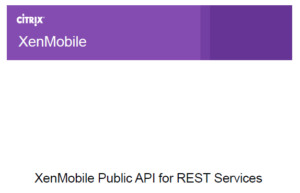
Following my previous article on how to change the Timer with GUI:
I create a PowerShell Script based on Rest API to accomplish that.
The purpose of this script is to be able to change the Timer under Server Properties which define the number of days after which a device will become inactive.
The default is 7 days.
The script can be downloaded here
Arnaud