
After my first post on Okta with configuration of Citrix ShareFile I discovered that everything was working fine because my user was already created on my ShareFile portal.
When I tried after with a new created Okta user I got issue.
In fact if you create a user on Okta and add ShareFile for this user, when the user will try to open ShareFile Apps he will receive the following page:

After connecting to my ShareFile account with my Admin credentials I discovered that the user was not created.
As I am used to work with Citrix Endpoint Management and ShareFile integration I know that it’s possible to provision users.
So I looked if this was possible with Okta and find a way to do it.
Here after the required steps:
Features
The following provisioning features are supported:
- Import New Users
- Import Profile Updates
- Push New Users
- Push Profile Updates
- Push Password Updates
- Push Groups
Requirements
Before you can enable Provisioning Features you will need valid ShareFile API credentials, and a Base URL needs to be set correctly on the General tab for the ShareFile App.
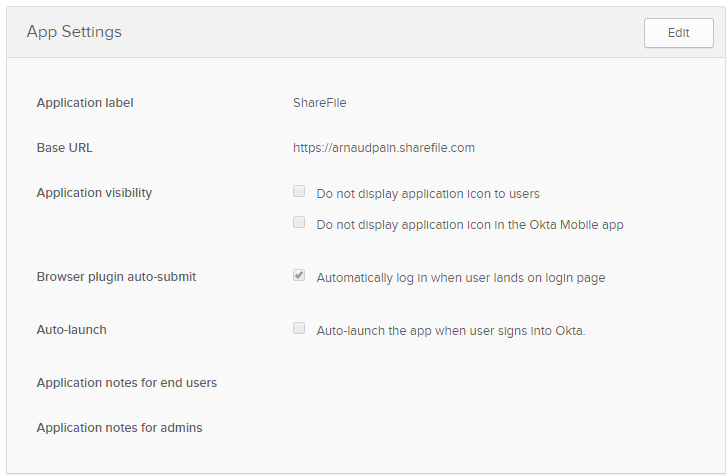
Configuration Steps
Configure your Provisioning settings for ShareFile as follows:

- Click on Provisioning Tab


- Check the Enable API Integration box.

- Under API Credentials enter a valid Admin Username and Admin Password

- Click Test API Credentials. If your credentials are valid, you’ll see a success message. Click on Save

- Select To App in the left panel, edit User Type attribute
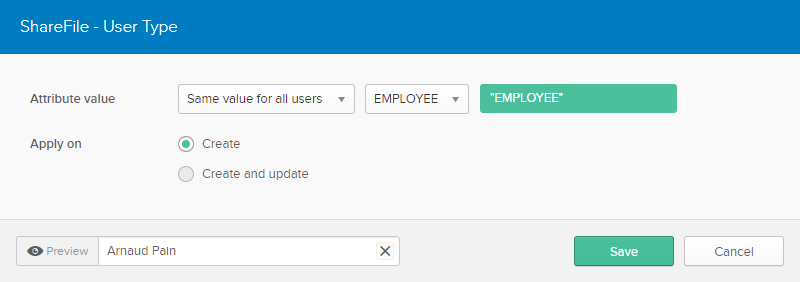
- Select the value you want and click on Save

- Click on Edit

- Select the desired value and click on Save
New test
You can now connect with Okta user to ShareFile, my following test is with same user

Feedback
It’s cool and easy to implement and will help manage user in ShareFile.
However, I faced a strange behavior, in fact after configuring everything, the test was not successful.
I need to unassigned, delete, recreate, reconfigure and assign the Application to the users.
So be careful if you want to configure ShareFile with Okta and allow Okta to provision your users, configure all of this before assigning Application to users.
Other articles to follow in the next weeks on Okta and Citrix product integration.
Stay tuned!