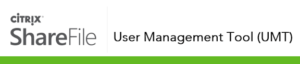
Citrix has released ShareFile User Management Tool (UMT) 1.9.3 on July 19, 2017. The ShareFile User Management Tool package is available for download from https://www.citrix.com/downloads/sharefile/product-software/sharefile-user-management-tool-19.html (login required).
What’s new?
- Policy Based Administration support. Please note this version of the UMT is ONLY supported on accounts with Policy Based Administration enabled:
- Policy Based Administration allows admins to provision users with specific ShareFile permissions in bulk, based on AD group membership. A company administrator can configure various policies that control how the ShareFile account is used in the organization. More information on Policy Based Administration can be found here.
- Before using this build, please uninstall all previous User Management Tool (UMT) instances and delete or disable your existing scheduled tasks. UMT 1.9 uses Policy Based Administration rules which are not compatible with UMT 1.8 or older rules. After installing UMT 1.9 you will need to create new rules and create new or update your existing scheduled tasks
- Policy Based Administration allows admins to provision users with specific ShareFile permissions in bulk, based on AD group membership. A company administrator can configure various policies that control how the ShareFile account is used in the organization. More information on Policy Based Administration can be found here.
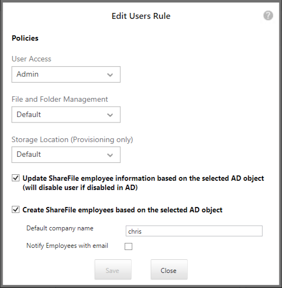
- Move to using the v3 API
- As part of the move to using the v3 API we have updated the login page. Please note the login page still only support ShareFile credentials.

- Quality improvements.
- ShareFile UMT 1.9.0 cannot connect with proxy settings
- UMT scheduled tasks fail on 2012 r2 servers (the sqlite3.dll error)
- Can’t switch between domains
- Error Message in UMT login windows does not accept ‘Enter’ key as default
- Error sending welcome emails on client promotion
- API time outs
- If ‘Quotas’ is disabled in the Intranet, then the File and Folder Management category does not show within the UMT rule creation/edit process
- UMT DispatcherHelper is not initialized when running a scheduled task in a specific set up
- Can’t run scheduled tasks as a service account