
Citrix has just provide the newest release of the ShareFile Outlook Plugin, v.4.3.3.
How to get it:
This version is only for auto-update users who are on ShareFile Outlook Plugin v4.3.2 or earlier.
The purpose of this version is to migrate users with .NET Framework 4.6 to the latest version of the Outlook Plugin and inform customers without .NET Framework 4.6 which steps they will need to take to continue to get the latest version of the ShareFile Outlook Plug-in.
What’s New:
Upgrade to .NET Framework 4.6
Current and future versions of the ShareFile Outlook Plugin will require Microsoft .NET Framework version 4.6 (or later). Microsoft .NET is a software framework required for many Windows applications.
If you already have .NET Framework 4.6 installed or are a Windows 10 user, you will soon be automatically upgraded to the latest version of ShareFile Outlook Plugin. No further action is required.
The most recent version of SF OLP at the time of this posting is version 4.4 (https://community.sharefilesupport.com/citrixsharefile/topics/release-notes-outlook-plug-in-4-4)
If you do not have .NET Framework 4.6 installed, your IT administrator can help you upgrade.
If you are an administrator on your PC, you can install the upgrade yourself. the Microsoft .NET Framework 4.6 installer is available at https://www.microsoft.com/en-us/download/details.aspx?id=48130.
You can check your current .NET Framework version following these instructions https://support.citrix.com/article/CTX224771.

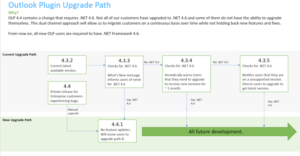
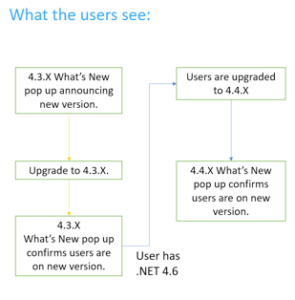
Outlook Plugin 4.4.2
Outlook Plugin 4.4.2 has also been released. This is a maintenance release that adds a .Net framework check earlier in the installation process and localized .Net framework messaging.
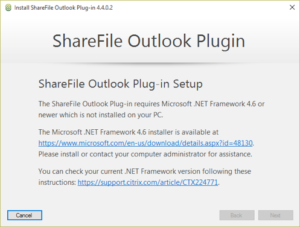
Who will use this?
The Outlook Plugin v.4.3.3 is only for auto-update users who are on 4.3.2 or earlier.
Documentation
You can learn how to use the ShareFile Outlook Plug-In, along with some of our other tools, at our Knowledge Base.