Working with a customer on a XenMobile Project and as the customer would like to use a SAN Certificate, I write a post on how to do that:
NetScaler: How to create a CSR and key file for a SAN certificate.
However you need to take care for Android devices enrollment.
Note: The implementation is a MAM-Only with CBA.
If fact for my customer, we defined in the .conf file 2 DNS:
- nsg.company.com as CN
- mam.copany.com as DNS.1 (alternate)
If for iOS it’s not a problem, for Android there is an issue, on connection the device prompt for a certificate name mismatch:
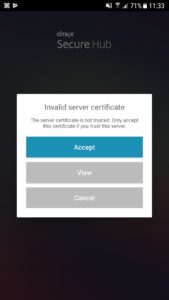
If you click on View you will see that the certificate Common Name is nsf.company.com and not mam.company.com this is why Android prompt.
So be careful when you create a CSR for SAN Certificate on NetScaler with conf file CN must match the name of the XMS.
Note: Those information are provided based on my own experience.