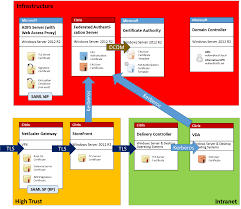
On 1 of my current project I was facing issue with FAS stopped working.
I spent time to find the solution and will provide you more information here after
Environment
The environment is composed on Windows 10 Enterprise version 1803 VDA hosted in Azure Cloud.
The initial SOW for the project stands to not reuse customer’s GPO and start from scratch with Microsoft Recommended one for:
- Windows 10 1803
- Internet Explorer
- Office 2016
During my initial tests everything was working, but when I applied MS Recommended GPO Windows 10 1803 Computer settings, FAS stops working.
My issue
The issue is simple, when you opened a published Desktop you were prompted to provide username and password.
Analyze
If by any chance you have ever worked with those recommended settings you know how many settings this GPO contains.
I first reviewed the logs file on FAS, StoreFront and VDA with nothing that could help.
After time and time spent on this, if figure out that the issue which was coming from MS recommended settings for Computer was caused by 1 setting only!
This setting is the following:
Always prompt for password upon connection under Windows Components/Remote Desktop Services/Remote Desktop Session Host/Security
As you can see in the following screenshot (part of the GPO), the MS recommended settings stand to Enable this setting

By just removing this setting, FAS was working again.
Hope this article will help you and save time in case of issue.
Thanks
Arnaud