
A goal of Citrix is to deliver new features and product updates to Endpoint Management customers when they are available. New releases provide more value, so there’s no reason to delay updates. Rolling updates to Endpoint Management release approximately every two weeks.
To you, the customer, this process is transparent. Initial updates are applied to Citrix internal sites only, and are then applied to customer environments gradually. Delivering updates incrementally in waves helps to ensure product quality and to maximize availability.
Endpoint Management customers also receive Endpoint Management updates and communications directly from the Endpoint Management Cloud Operations Team. Those updates keep you current with new features, known issues, fixed issues, and so on.
For details about the Endpoint Management Service Level Agreement for cloud scale and service availability, see Service Level Agreement. To monitor service interruptions and scheduled maintenance, see the Service Health Dashboard.
Note about the Citrix unified product portfolio:
If you’ve been a Citrix customer or partner for a while, you’ll notice new names in our products and in this product documentation. The new product and component names stem from the expanding Citrix portfolio and cloud strategy. For more detail about the Citrix unified portfolio, see the Citrix product guide.
Articles in this product documentation use the following names.
- Citrix Endpoint Management: Citrix Endpoint Management is a solution for managing endpoints, offering mobile device management (MDM) and mobile application management (MAM) capabilities. With Endpoint Management, you manage device and app policies and deliver apps to users. Your business information stays protected with strict security for identity, devices, apps, data, and networks. Citrix Endpoint Management was formerly Citrix XenMobile Service.
- Mobile productivity apps: XenMobile Apps is now mobile productivity apps. Citrix-developed mobile productivity apps are a group of enterprise mobile apps offering IT a secure choice for their users’ email, web browsing, and remote access. Mobile productivity apps include Citrix Secure Hub, Citrix Secure Mail, and Citrix Secure Web. The Endpoint Management Store is now the app store.
- Citrix Workspace app: The Citrix Workspace app incorporates existing Citrix Receiver technology and the other Citrix Workspace client technologies. It has been enhanced to provide end users with a unified, contextual experience. Users can interact with all the work apps, files, and devices they need to do their best work. For more information, see this blog post.For Endpoint Management customers with the workspace experience enabled, users who open Secure Hub and click Add Apps are directed to the workspace. For more information, see Secure Hub.
Implementing this transition in our products and their documentation is an ongoing process.
- In-product content and documentation might still contain former names. For example, you might see instances of earlier names in console text, messages, directory/file names, screenshots, and diagrams.
- It is possible that some items (such as commands and MSIs) might continue to retain their former names to prevent breaking existing customer scripts.
- Related product documentation and other resources (such as videos and blog posts) that are linked from this product’s documentation might still contain former names.
Your patience during this transition is appreciated.
Endpoint Management (formerly Citrix XenMobile Service) 10.18.14
Important:
The AutoDiscovery Service URL
discovery.mdm.zenprise.comwill no longer be available after December 31, 2018. The new full-qualified domain name isads.xm.cloud.com. For more information, see the Citrix support article https://support.citrix.com/article/CTX202044.
The latest version of Endpoint Management has these new features and improvements:
- Device policy support for iOS 12.
- Force automatic date and time setting for iOS 12The Restrictions device policy setting, Force automatic date and time, automatically sets the date and time on supervised devices running iOS 12. When this setting is enabled, device users can’t turn off Set Automaticallyunder General > Date & Time. For more information, see Restrictions device policy.
- OAuth settings for macOS 10.14 or later
- Use OAuth: Configure the connection to use OAuth for authentication.
- OAuth SignIn URL: Specify sign-in URL when authenticating using OAuth, if auto-discovery is not used.
For more information, see Exchange device policy.
- S/MIME signing and encryption settings for iOS 12Mail device policy and Exchange device policy settings are available to configure S/MIME signing and encryption on devices running iOS 12 and later. For more information, see Exchange device policy and Mail device policy.
- More Chrome OS restrictions.
- Prevent users from printing from the wrench menu, extensions, Javascript apps, and other locations.
- Hide or display the bookmarks bar.
- Prevent users from adding, updating, or deleting bookmarks.
- Hide or display the End Process button in Task Manager.
For more information, see Restrictions device policy.
- New workflow for adding an app from the Google Play Store. Instead of specifying Google Play credentials when you add an app, you now add the package ID of the public store Android app.
- From the Google Play Store, copy the package ID. The ID is in the URL of the app.
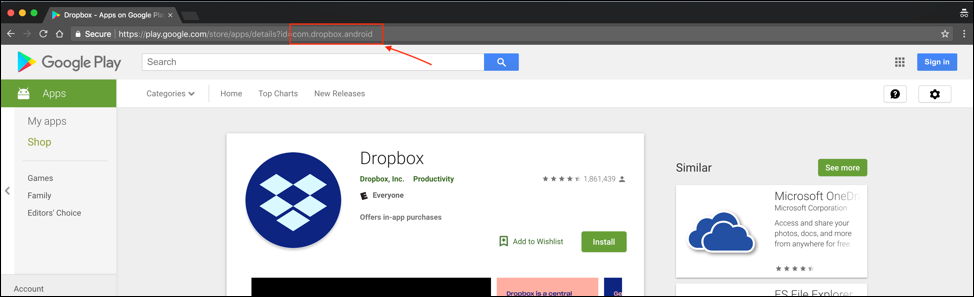
- When adding a Public Store app in the Citrix Endpoint Management console, paste the package ID in the search bar.
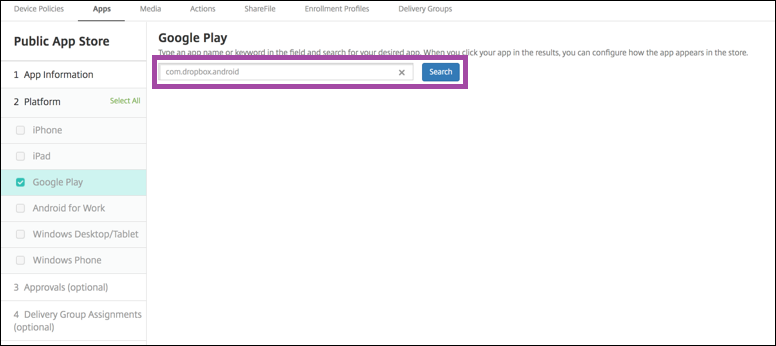
- If the package ID is valid, a UI appears allowing you to enter app details.
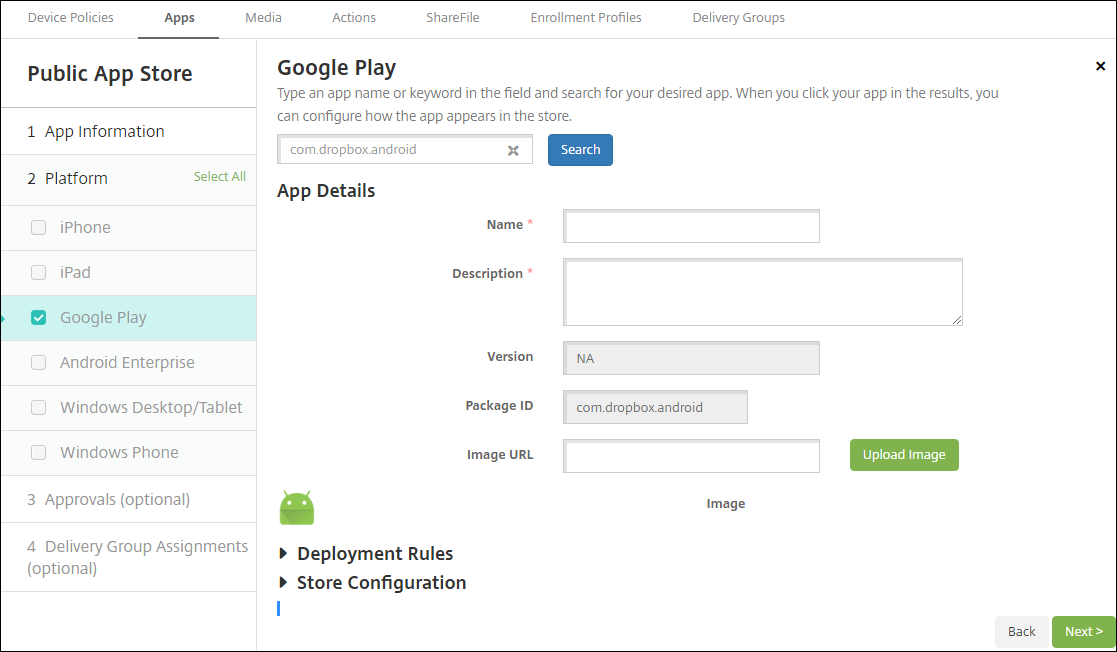
For more information, see Add a public app store app.
- From the Google Play Store, copy the package ID. The ID is in the URL of the app.
- Screen capture restriction for Android Enterprise. By default, users of devices enrolled in Android Enterprise can’t record or take a screen capture of the device screen. With the new Restrictions device policy setting, Allow screen capture, you can enable screen capture.
Important: iOS 12 and Citrix VPN
The Citrix VPN connection type in the VPN device policy for iOS doesn’t support iOS 12. For more information, see Known issues in Endpoint Management 10.18.14.
Fixed issues in Endpoint Management 10.18.14
Enterprise apps don’t silently upgrade on supervised devices running iOS 11.4 or later.
With no https proxy configured, you can’t send SMS messages through the Nexmo SMS gateway.
Submitting new or changed Google Play credentials in the Endpoint Management console results in the following message: Unable to render embedded object. This issue prevents you from adding apps and adding or updating Google Play credentials.