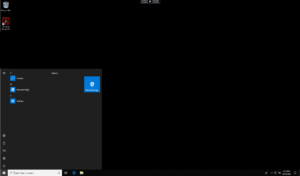Symptoms or Error
Users may see blank tiles/icons in the Start Menu or the Start Menu corrupted in their published desktops when User Profile Management shipped with VDA 7.15 LTSR CU1/CU2/7.16/7.17 is enabled for user profile roaming.
This missing icons issue happens with second or subsequent logins, and may occur intermittently. The issue is not observed with VDA 7.15.Environment:
VDA:
This missing icons issue happens with second or subsequent logins, and may occur intermittently. The issue is not observed with VDA 7.15.Environment:
VDA:
- 7.15 LTSR CU1, CU2, 7.16 and 7.17 with User Profile Management enabled
VDA OS:
- Windows Server 2012 R2
Windows Server 2016
Windows 10
Solution
Update: This issue will be resolved in 7.15 CU3 for the LTSR release. For the CR branch, this issue is already fixed in 7.18. If you continue to observe this issue, please open a support case with Citrix for further investigation.
[Workaround #1] – Works with Windows Server 2012 R2/2016 VDA
Configure the policy “Directories to synchronize” and add the folder “AppData\Local\Microsoft\Windows\Caches”.
[Workaround #2]
Remove the Start menu redirection policy and Apply the below registry via policy at every logon:
HKCU\Software\Microsoft\Windows\CurrentVersion\ImmersiveShell\StateStore\
DWORD: ResetCache
Value: 1
DWORD: ResetCache
Value: 1
Problem Cause
With Windows 10 Universal Windows Platform (UWP) “Black screen” issue was seen with User Profile Management. Citrix fixed the black screen issue with VDA LTSR 7.15 CU1 (LC7596). However the change made in the fix is causing this start menu icon missing behavior.
With UWP lots of registry keys of UWP applications are not only in HKU, but also in HKLM. This affects UPM behavior as all the profile roaming option is restricted to HKCU. This is by design and a work in progress. Citrix has already opened a support ticket with Microsoft and is investigating if Citrix can implement a proper fix for the issues.
With UWP lots of registry keys of UWP applications are not only in HKU, but also in HKLM. This affects UPM behavior as all the profile roaming option is restricted to HKCU. This is by design and a work in progress. Citrix has already opened a support ticket with Microsoft and is investigating if Citrix can implement a proper fix for the issues.