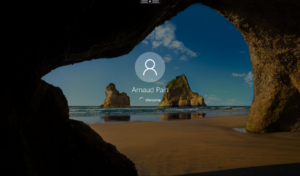
Working on a Citrix Cloud / Azure project for a customer, during the QA tests, we were facing an strange issue.
Note: the issue is not based on the Infra, you could have it with on-premise as well
In fact, within a Windows 10 (version 1803) VDI session, if a user open Windows Explorer, the window cannot be maximized, minimized or closed using the upper right corner functions (which are grayed)

What is causing this issue?
When you run Citrix optimizer, you have 6 optional Components which are not selected

One of those components is Themes
If you select those 6 optional components during the optimization of your image, you will see the above issue.
You need to not select or unselect Themes during optimization

After doing that, ensure that Themes services is set to Automatic on your Master Image
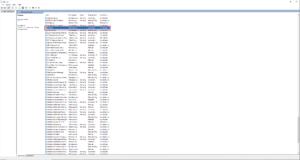
Shutdown your VM and update you Machine Catalog
After logon and open of Windows Explore, you will now be able to maximize, minimize or close Windows Explorer using the he upper right corner functions (which are not grayed anymore)

Feel free to share this!
Arnaud