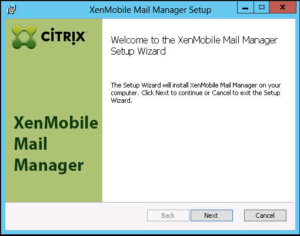
Citrix has released a new version of XenMobile Mail Manager (XMM)
XenMobile Mail Manager provides the functionality that extends the capabilities of XenMobile in the following ways:
- Dynamic Access Control for Exchange Active Sync (EAS) devices. EAS devices can be automatically allowed or blocked access to Exchange services.
- The ability for XenMobile to access EAS device partnership information provided by Exchange.
- The ability for XenMobile to perform an EAS Wipe on a mobile device.
- The ability for XenMobile to access information about Blackberry devices, and to perform control operations such as Wipe and ResetPassword.
What’s new in version 10.1.5.11
XenMobile Mail Manager version 10.1.5.11 contains the following fixed issues:
- When Exchange is applying throttling to XenMobile Mail Manager activity, there is no indication (outside of the logs) that the throttling is occurring. With this release, a user can hover over the active snapshot and a “throttling” state appears. Additionally, while XenMobile Mail Manager is being throttled, the start of a major snapshot is prohibited until Exchange lifts the throttling embargo.
- If XenMobile Mail Manager is being throttled by Exchange during a major snapshot: It is possible that an insufficient amount of time is allowed to elapsed before executing the next attempt of a snapshot. This issue results in further throttling and a failed snapshot. XenMobile Mail Manager now waits a minimum of the time that Exchange specifies to wait between snapshot attempts.
- When diagnostics is enabled, the commands file shows Set-CasMailbox commands that have missing hyphens before each property name. This issue only occurs in the formatting of the diagnostics file and not the actual command to Exchange. The missing hyphen prevents a user from cutting the command and directly pasting it to a powershell prompt for testing or validation. The hyphens have been added.
- If a mailbox identity is of the form “lastname, firstname”, Exchange adds a backslash before the comma when returning data from a query. This backslash must be stripped when XenMobile Mail Manager uses the identity to query for more data.
Known limitation
XenMobile Mail Manager has a known limitation that can cause commands to Exchange to fail. In order to apply policy changes to Exchange, a Set_CASMailbox command is issued by XenMobile Mail Manager. This command can take two lists of devices: one to Allow and one to Block. The command is applied to the devices partnered with a mailbox.
These lists are limited to 256 characters each by the Microsoft API. If one of those lists exceeds the limitation, the command fails in its entirety, preventing all of the policies for those devices of the mailbox to be set. The error reported, which will appear in the XenMobile Mail Manager logs, would look like the following. The example is for the blocked list.
“Message:’Cannot bind parameter ‘ActiveSyncBlockedDeviceIDs’ to the target. Exception setting “ActiveSyncBlockedDeviceIDs”: “The length of the property is too long. The maximum length is 256 and the length of the value provided is …”
Device ID lengths can vary, but a good rule of thumb is that about 10 devices or more simultaneously Allowed or Blocked could exceed the limit. Although having that many devices associated with a specific mailbox is rare, it is a possibility. Until XenMobile Mail Manager is improved to handle such a scenario, we recommend that you limit the number of devices associated with a user and mailbox to 10 or fewer.