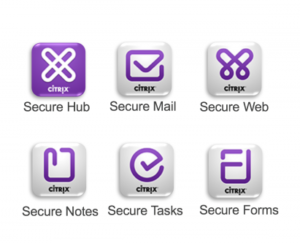
Yesterday, Citrix has released Secure Hub version 10.7.30.
Today, XenMobile apps should be available in public stores.
Here are the new features:
- Secure Mail for iOS:
- Search calendar. In Secure Mail for iOS, you can search the calendar for events, attendees, or any other text.
- Personal Contact Groups. If you have already created a Personal Contact Group (Distribution List) using Exchange, you can view the list in Secure Mail. You can use the Personal Contact Group when you compose an email or create a calendar event. You can view the group in Contacts. For details, see Personal contact groups.
- Reporting phishing messages. Secure Mail for iOS allows you to report mails suspected of phishing. To enable this feature, you must configure the Report Phishing Mail Addresses policy. You can provide an email address or a list of comma-separated email addresses to report the phishing message. For details, see Report phishing emails.
Secure Mail for Android:
- Reporting phishing messages. Secure Mail for Android allows you to report mails suspected of phishing. To enable this feature, you must configure the Report Phishing Mail Addresses policy. You can provide an email address or a list of comma-separated email addresses to report the phishing message.
- Multiple conference codes. Secure Mail for Android supports more conference code formats. You can now choose a conference code, from a list of available conference codes, to join a meeting.
- Samsung DeX. Secure Mail for Android supports Samsung DeX.