
Citrix has released today a new version of ShareFile Drive Mapper: Version 3.10.103.0
UPDATES INCLUDE:
Single FolderMounting
Users would now be able to map a single accountsubdirectory to ShareFile data location using Group Policy Setting.
Policy Name : Account Subdirectory
Location In Group Policy Editor : UserConfiguration\Policies\Administrative Templates\ShareFile\Drive Mapper
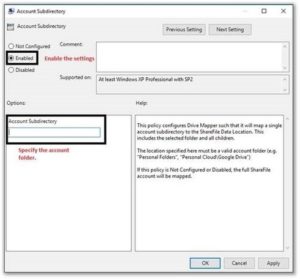 Performance Enhancements and Quality Improvements
Performance Enhancements and Quality Improvements
- Resolved an issue wherein files were not being saved to Drive Mapper on XenDesktop with App layering
- Changes to Support Drive Mapper on XenDesktop with Optimizer
- Addressed reports of latency when loading O365 folders
- Resolved an issue where CheckInCheckOut overlay icon was not being displayed when the files were checked out
- Resolved an issue where ShareFileDataLocation group policy being set was not reflected when changes were being made from DriveMapper Settings view
Can be downloaded here