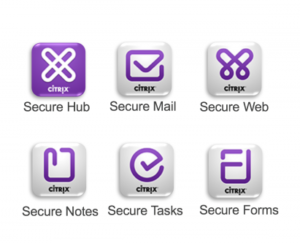
Citrix released new version of Secure Apps: 10.7.15.
The XenMobile Apps 10.7.15 release includes:
- Public app store versions of:
- Secure Hub, Secure Web, and Secure Mail for Android
- Secure Mail for iOS
- Secure Mail for Android (enterprise) patch 10.6.21
- MDX Toolkit 10.7.10 on Citrix.com and XenMobile MDX Service for enterprise wrapping.
- This release does not include an update to Secure Hub or Secure Web for iOS.
Note: The MDX Toolkit 10.7.10 is the final release that supports the wrapping of XenMobile Apps. Users access XenMobile Apps versions 10.7.5 and later from the public app stores. For more information about the XenMobile Apps that you can wrap by using the MDX Toolkit version 10.7.10, see XenMobile Apps administration and delivery.
The following features are new in XenMobile Apps 10.7.15.
Device operating system support. Support for Pixel 2 with Android O.
Secure Mail for iOS
- Support for iPhone X. Secure Mail for iOS now supports Apple iPhone X.
- Calendar subject line actions. You can tap phone numbers and web addresses in a calendar subject line, as you can already do with the location.
- Enhancements to swipe action. You can now configure the swipe action through Secure Mail settings to include new behavior, such as:
- Move
- Forward
- Reply
- Reply All
The default behaviors for swipe actions remain as follows: - Read
- Delete
- Flag
- Preview Lines feature. You can use Preview Lines, in Secure Mail settings, to configure how many lines of an email body appear as preview in the mailbox view.
Secure Mail for Android
- Enhancements to Folder and sub folder views and UI. You can now navigate through email folders or sub folders and switch between multiple accounts without leaving the Mailboxes screen. UI options that appear when you long press on folders have been realigned.
- Support for responsive emails. Secure Mail for Android has been optimized to handle responsive emails and render them seamlessly across Android devices.