
Citrix has released a new version of Secure Mail for iOS: 10.7.5.16
This new version of Secure Mail for iOS is now integrated with Skype for Business.
You can join Skype for Business meetings seamlessly through the app:
- Open Secure Mail and go in Calendar, you will see the option to join Skype Meeting
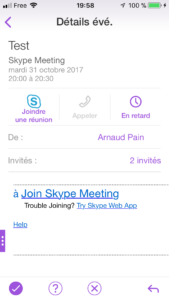
- Tap on Join Skype Meeting

- Secure Mail will ask you to open “Enterprise” which is the name of Skype (on my Device, it’s that)

- Join and enjoy you Skype for Business Meeting!
Note: you can join a meeting but not create a Skype meeting from Secure Mail this feature is not currently available.
You can download it from here