
Citrix has released today the new version of ShareFile Outlook Plug-in: 5.0
What’s new?
Inline Responses
All of the functionality of Outlook Plugin is now available in the Inline Response view. You no longer need to “pop out” a message to use ShareFile.

Personal Cloud Connector Sharing
You can now share files from Personal Cloud Connectors in Outlook. Available connectors will be displayed when sharing files from ShareFile. Please note that you can only share files and not folders from a Connector. When you share a file, that file will be copied from the Connector to ShareFile’s File Box and users will download the file from ShareFile and not the connector. If you are sharing a file from a Connector, you cannot share files from other locations.
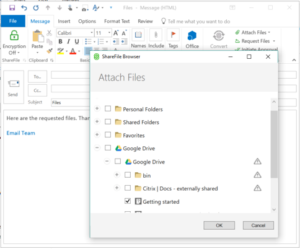
Personal Cloud Connectors include Box, DropBox, Google Drive, OneDrive, SharePoint Online and OneDrive for Business. They are available for all pricing plans expect personal plans. You can find out more at https://support.citrix.com/article/CTX208596.
Additional UI improvements have been made.
The following items have been resolved:
– For customers who have set account-wide maximum expiration dates, file expiration options did not default to the correct value.
– Setting Single Sign On registry setting AppCp interfered with login page loading.
– The options window was being re-sized improperly for accounts with long custom link messages
– A full list of all changes included in this release is available here.
Documentation
You can learn how to use the ShareFile Outlook Plug-In, along with some of our other tools, at our https://www.sharefile.com/support.
How to get it:
- Users can get the ShareFile Outlook Plug-in from the “Apps” page within their account.
- Users on auto-update with .NET 4.6.2 or newer, will receive this update soon.
- Admins in controlled environments can download the latest version at http://www.citrix.com/downloads/sharefile/clients-and-plug-ins/sharefile-outlook-plug-in.html.