
What’s new?
ShareFile Custom Workflows saves time and reduces errors by enabling organizations to standardize and automate every day forms, tasks, and processes. With Custom Workflows, administrators can connect a series of events to specific actions, building workflows that are so customizable they can solve problems for any role in the organization.
Custom Workflows combines features of ShareFile Approval Workflows, event listening, and email notifications with a flexible automation engine to deliver a comprehensive solution that better connects how tasks and information are passed along from one user to another. Today, this means you can create a workflow that will automatically trigger an approval workflow or email whenever a form is submitted from the new ShareFile Workflows mobile app or whenever a file is uploaded to a specific folder in ShareFile. Before the end of the year, these capabilities will expand to include Podio and RightSignature capabilities as well.
Custom Workflows can be enabled for ShareFile Platinum customers and ShareFile Premium customers. It is available via the AST Enable Mobile Forms Workflow. Once enabled, admins with the proper permissions can expand Workflows on the left navigation and click on Custom Workflows to get started. Please see the documentation here to learn more about building workflows.
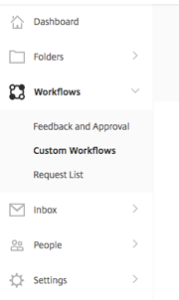
Note: In order to manage a workflow, a user must have the Custom Workflows employee permission: Create and deploy workflow actions and triggers

Completing a Custom Workflow Form on your mobile device
Using the Citrix ShareFile Workflows app (available for iOS and Android), recipients can sign in and review all forms that have been deployed to them. Tapping a report will display the fields that have been included in that particular workflow by the creator.
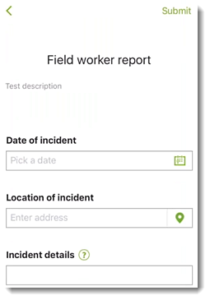
Complete the forms as needed, then submit the form.
Once the form has been submitted, the triggers and actions customized during Workflow Creation will activate.
After a Custom Workflow has been initiated
After a form has been submitted by a user, or after a file has been uploaded to the specified ShareFile folder, the user designated as an “approver” or “email recipient” will receive the appropriate email notification.
For example: if approval workflow was added as an action in the Custom Workflow, then the designated recipient will automatically receive a link to the submission where he or she can provide comments, approve, or reject the submitted information.
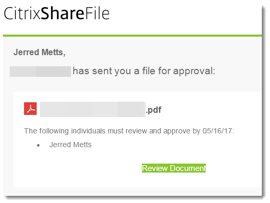
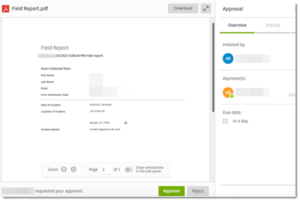
Important Notes:
- Building and administering workflows requires the following employee permission: Create and deploy workflow actions and triggers. The Custom Workflows link in ShareFile only appears for users with this permission. By default, only the master admin will receive this permission when the feature is first enabled on the account. This permission is available as part of Policy-Based Administration.
- Custom Workflows includes support for Citrix Managed Storage Zones and both US and EU control planes.
- Localization in other languages is not currently supported
- Learn more about designing forms and workflows in the documentation here
- Citrix ShareFile Workflows iOS and Android apps are also available for XenMobile Public App Store consumers. The corresponding MDX files are available here (Please ensure to login to access and download the .mdx files). Documentation on using the ShareFile Workflows mobile app with XenMobile is available here
Who needs to know?
ShareFile Custom Workflows can be enabled for Enterprise customers on our ShareFile Platinum plans. It will also be enabled as part of the upcoming ShareFile Premium plan for SMB customers.
What’s next?
To bring additional quality improvements throughout Q3 including adding Podio triggers and an option to submit forms from web.