Today I was asked by a customer to secure the enrollment of the users on the XenMobile platform.
In fact the customer just want to prevent someone who know user’s credentials to be able to enroll with any device.
How to accomplish that?
Here following what has been done:
- In XenMobile Web Admin portal, after login, go in the Settings (by clicking on the wheel) and click on Enrollment
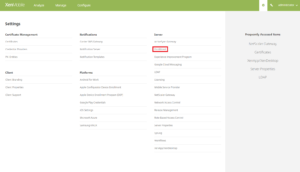
- Change settings from that:
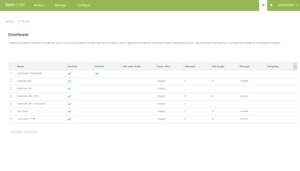
- To that:
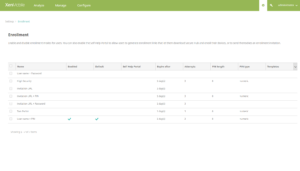
Now when user will open Secure Hub and provide the URL or his email address if auto-discovery is enabled, he will be prompted with:

The user will need to provide a PIN code.
To retrieve the PIN Code for the user, in XenMobile Web Admin portal, go in Manage and click on Enrollment Invitations
- Click on Add / Add Invitation

- Select the Platform type, the recipient type, provide the UserName (in this example) and click on Save

- The User PIN appear in the console, you just need to provide it to the user

That’s it!
Note: Those information are provided based on my own experience.