I worked with 2 different customers on XenMobile project and those customers was already using ShareFile with a configured IDP.
When you configure ShareFile on a XenMobile Server, you provide some information to connect to the customer Control Plane and at the end you click on save.
Be careful before doing that, in fact clicking on save provide multiple things:
- It creates the ShareFile App on the XMS for providing SSO feature.
You can check it by connecting to your XMS Server https://IP:4443/OCA/admin. Select the following options: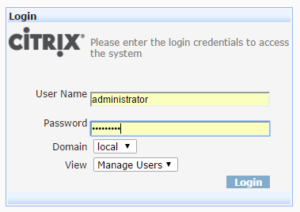
Click on Apps Tab
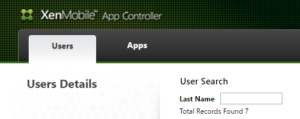
You will see the following Icon:
![]()
- The second action which is done is on the ShareFile Control Plane:
- Modify ShareFile Issuer / Entity ID
- Modify Login URL
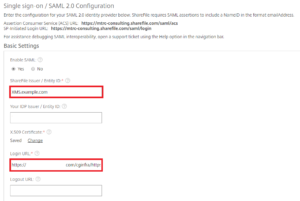
So if the customer already have an IDP configured it will be overwritten.
If your customer already use an IDP and want to add the XenMobile to provide Dual IDP configuration, it possible, here is a link to the Citrix Documentation to do that, just click here
Note: Those information are provided based on my own experience.