As I was asked by a customer on how to disable the Location Service on the server Side, I will provide here after the step to accomplish that.
First of all, by default Location Service is enable on XMS server, even when on the iOS, under Settings / Privacy you disable it, you are prompt after enrollment when opening Secure Hub (or on launch off Apps) to Turn On Location Services:

If you don’t want yours users seeing this pop-up when they disable Location Services on their iOS devices, you need to create a custom key on the XMS Server:
You need to go in Settings / Server Properties

Click on Add
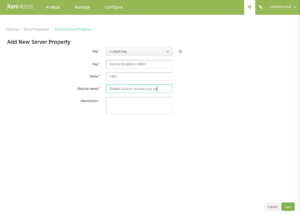
Select Key Type: Custom Key
Provide the Key Name: console.location.enabled
Define the value to: False
Provide a Display Name
Click on Save
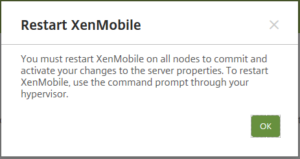
Click on OK
Restart all nodes and enroll, you will not be prompted with the pop-up
Note: Those information are provided based on my own experience.
