With older version it was possible to create a cluster on XenMobile just by cloning the first node and changing the IP address.
Since the version 10.3.0 you could have some issue if you clone the VM.
In fact, when you import the OVF file, you have a Properties section:
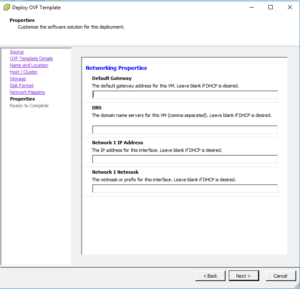
If you provide information here for the first node you could have issue when you will clone this node.
The information provided here still remains in the properties of the VM, so even if you clone the node and change the IP in the CLI, after rebooting the XMS will have the IP provided in the section above.
So the 1st node will boot without any issue but not the other one.
2 options:
- let those information blank and provide Network information on 1st boot
- modify the VM properties
How to modify the VM properties with VMware:
- Open the properties of the VM
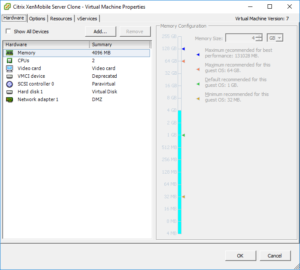
2. Click on Option Tab
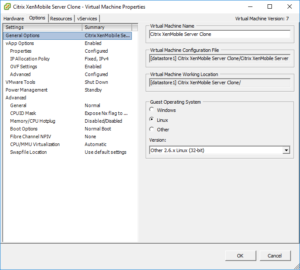
3. Click on Properties
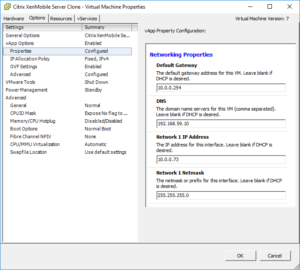
4. Modify the IP and click on OK
On next boot, the XMS will have the IP defined above.
Note: Those information are provided based on my own experience.